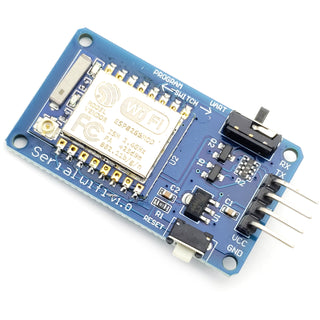Wifi Serial Module For Arduino (ESP8266) (D105)
- Unit price
- / per
ESP8266 WiFi Serial Module for ArduinoAdd Reliable Wireless Connectivity to Your Arduino Projects
Looking for an easy way to add WiFi to your Arduino projects? The ESP8266 WiFi serial module is a popular and affordable solution. Featuring simple setup and strong compatibility, this module allows everyday consumers and beginners to bring wireless communication to DIY electronics, home automation, and sensor networks.
Quick Features Overview - ESP8266 WiFi Module
- Works with Arduino UNO R3 and Compatible Boards: Direct connection for quick start.
- Easy Debugging: Compatible with common USB to TTL modules such as FT232RL and CH340G.
- Flexible Voltage: Interface logic voltage supports both 3.3V and 5V (thanks to onboard level shifting circuit).
- Operating Voltage: 4.5V - 5.0V (with onboard 3.3V LDO regulator). Warning: Don't exceed 5V to avoid damage.
- Efficient Power Use: Working current up to 240mA (max).
- Fast Serial Communication: Default baud rate 115200 (configurable with AT commands).
- Simple Serial Format: 8N1 configuration supported.
- Handy Controls: Onboard reset button and UART/update mode switch.
- Built-In Antenna: Includes quality PCB antenna for strong signal.
- WiFi Modes: Supports station, access point (softAP), and station+softAP modes.
- Wireless Standards: 802.11 b/g/n, running on 2.4GHz.
- Robust Security: Supports WPA/WPA2 modes.
- Perfect for Beginners: Simple AT command interface makes WiFi setup easy for new users.
Common Uses for the ESP8266 WiFi Module
- Home automation (smart light control, temperature monitoring, and more)
- Wireless sensor networks
- Smart cars and robotics
- Industrial wireless control
- DIY Internet of Things (IoT) projects
How to Connect Your ESP8266 WiFi Module to Arduino
Setting up your ESP8266 WiFi module for Arduino is quick and straightforward using serial AT commands. Connect using a USB-to-TTL converter for easy programming and testing.
-
Basic Communication: Use
ATto check for an OK response. -
Check Firmware:
AT+GMRgives you the current firmware version. -
Set Mode:
AT+CWMODE=3enables both client and access point modes. -
Scan Networks:
AT+CWLAPto list nearby WiFi networks. -
Connect to WiFi:
AT+CWJAP="network","password"to join your chosen WiFi network (password must be at least 8 characters). -
View IP:
AT+CIFSRreturns your assigned IP address.
For a full list of supported AT commands, view the complete ESP8266 AT command reference.
Technical Data and Compatibility
- Product ID: VUPN8643
- Module Chipset: ESP8266
- Interface: Serial (UART)
- Default Settings: 115200 baud rate, 8N1, 2.4GHz WiFi
- Security: WPA/WPA2
- Antenna: PCB integrated
Important Notes
- WiFi password must be at least 8 characters for successful connection.
- Vetco is unable to offer support for Arduino or Raspberry Pi programming or wiring. However, many tutorials and resources for using this module are widely available online.
Wifi Serial Module For Arduino (ESP8266) (D105)
- Unit price
- / per
Adding product to your cart
You may also like
ESP8266 WiFi Serial Module for ArduinoAdd Reliable Wireless Connectivity to Your Arduino Projects
Looking for an easy way to add WiFi to your Arduino projects? The ESP8266 WiFi serial module is a popular and affordable solution. Featuring simple setup and strong compatibility, this module allows everyday consumers and beginners to bring wireless communication to DIY electronics, home automation, and sensor networks.
Quick Features Overview - ESP8266 WiFi Module
- Works with Arduino UNO R3 and Compatible Boards: Direct connection for quick start.
- Easy Debugging: Compatible with common USB to TTL modules such as FT232RL and CH340G.
- Flexible Voltage: Interface logic voltage supports both 3.3V and 5V (thanks to onboard level shifting circuit).
- Operating Voltage: 4.5V - 5.0V (with onboard 3.3V LDO regulator). Warning: Don't exceed 5V to avoid damage.
- Efficient Power Use: Working current up to 240mA (max).
- Fast Serial Communication: Default baud rate 115200 (configurable with AT commands).
- Simple Serial Format: 8N1 configuration supported.
- Handy Controls: Onboard reset button and UART/update mode switch.
- Built-In Antenna: Includes quality PCB antenna for strong signal.
- WiFi Modes: Supports station, access point (softAP), and station+softAP modes.
- Wireless Standards: 802.11 b/g/n, running on 2.4GHz.
- Robust Security: Supports WPA/WPA2 modes.
- Perfect for Beginners: Simple AT command interface makes WiFi setup easy for new users.
Common Uses for the ESP8266 WiFi Module
- Home automation (smart light control, temperature monitoring, and more)
- Wireless sensor networks
- Smart cars and robotics
- Industrial wireless control
- DIY Internet of Things (IoT) projects
How to Connect Your ESP8266 WiFi Module to Arduino
Setting up your ESP8266 WiFi module for Arduino is quick and straightforward using serial AT commands. Connect using a USB-to-TTL converter for easy programming and testing.
-
Basic Communication: Use
ATto check for an OK response. -
Check Firmware:
AT+GMRgives you the current firmware version. -
Set Mode:
AT+CWMODE=3enables both client and access point modes. -
Scan Networks:
AT+CWLAPto list nearby WiFi networks. -
Connect to WiFi:
AT+CWJAP="network","password"to join your chosen WiFi network (password must be at least 8 characters). -
View IP:
AT+CIFSRreturns your assigned IP address.
For a full list of supported AT commands, view the complete ESP8266 AT command reference.
Technical Data and Compatibility
- Product ID: VUPN8643
- Module Chipset: ESP8266
- Interface: Serial (UART)
- Default Settings: 115200 baud rate, 8N1, 2.4GHz WiFi
- Security: WPA/WPA2
- Antenna: PCB integrated
Important Notes
- WiFi password must be at least 8 characters for successful connection.
- Vetco is unable to offer support for Arduino or Raspberry Pi programming or wiring. However, many tutorials and resources for using this module are widely available online.
You may also like
You may also like
Recommended products
Most orders arrive in 2-3 days
Our staff will go the extra mile to find your solution
A favorite of the Seattle area since 1989
PCI DSS compliant checkout